You’ve all seen the PowerPoint as slide show. Or the PowerPoint as data dump, overloaded with text. Or the PowerPoint as exactly what the person is saying, word-for-word. These all give PowerPoint a bad name. They are all abuses of a medium capable of much more creative and nuanced expression.
I learned this from watching Scott McCloud give a talk. If you’ve never seen McCloud give a talk, then you need to watch the 17-minute video below. So, please go ahead. I’ll wait.
McCloud does maximalist PowerPoints (though he actually uses Apple’s Keynote and not the Microsoft product). Visually dense and carefully paced, McCloud’s images form the movie to his spoken narrative. Think of a documentary film: it does not simply display the words. It provides something complimentary which may or may not include text. That’s what McCloud is doing here.
I suspect he’s learned from animation because in many of his sequences, he uses repetition with a difference. That is, if slide 1 has picture A, slide 2 has picture A and picture B, slide 3 has picture A and picture B and picture C. And so on. When you click from 1 to 2, you appear to have added picture B. When you click from 2 to 3, you appear to have added picture C. But you haven’t: you’ve simply repeated the earlier image with a difference.
I don’t know if he achieves his results this way, but in my McCloudian PowerPoints I work backwards: I create the final image of the sequence first, and then make (say) eight copies. Go back and remove items – 1 item from slide seven, 2 items from slide six, 3 items from slide five, and so on. Then, when you run the sequence forward, you appear to be adding pieces that form a coherent whole in slide eight. If you do it this backwards way, then you can more easily achieve a clean layout. Here are three slides from my Annotated Cat presentation:
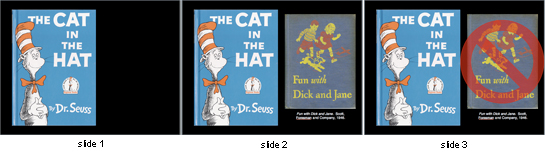
Though I tend to say that I learned everything I know about PowerPoint from Scott McCloud, that’s not entirely true. When I’m working in the maximalist style (as I often do), he’s my muse. But his style of PowerPoint is very dense, and very labor-intensive. Either when I’m short on time or when I simply want to change the tempo, I’ll also do minimalist work. I learned this style from Kathleen Fitzpatrick. You simply take a key word or phrase and put it up on the screen, in a sans-serif font at about 44-points or so. She favors black text on a white background. I favor white text on black because I prefer black backgrounds generally. (With white backgrounds, you’re conscious that you’re looking at a big box projected on a screen; with black ones, the text and images float in space, with no box.) But either style would work. The key is to stick to just a few words. No more than two or three, tops.
There’s much more to say about PowerPoint aesthetics. For example, I favor clean transitions – usually a quick fade. If a different transition will work, then I may use something more dramatic or silly. But I don’t want the gadgetry to get in the way of what I have to say. And that’s key – you want the PowerPoint to aid your narrative. It might offer counterpoint (as Stephen Colbert does in the Colbert Report’s “The Word” segments). It might offer a complimentary image or a contradictory one. It might be a word or phrase of your written text. But it should never, never simply repeat exactly what you’re saying. PowerPoint is an artistic medium. Use it well.

Shannon
Philip Nel